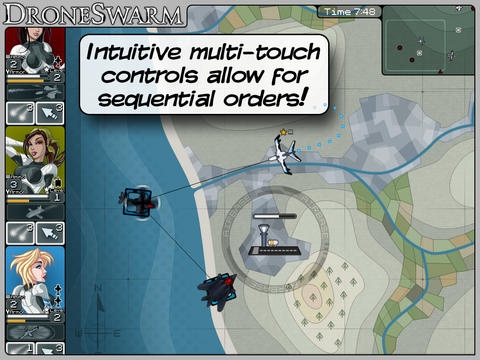DroneSwarm Command 1
Continue to app
Free Version
Publisher Description
DroneSwarm Command is a unique real-time strategy game for iPad featuring multi-touch controls and an experience system that allows you to upgrade your drones to suit different play styles. Features: Four levels and two game modes to choose from - survival and 10-minute mode. A detailed tutorial and training missions. Command three drones simultaneously, each with unique abilities. Level-up your drones to enable special attacks. Game Center achievements and leaderboards (requires internet connection). Your three drones must work together to protect your bases and maximize your score. They are... The Redback, an air-superiority fighter armed with long range air-to-air missiles and possessing high speed and maneuverability. The Groundhog, focusing on close air support it has guns and rockets to take out ground targets and can laser designate targets for cruise missile strikes. The White Crane, an electronic warfare and countermeasures aircraft which can hack enemy missiles mid-flight or disable enemies with its EMP weapon. Winner of the 2011 iFest Australian Independent Game Festival, DroneSwarm Command takes real-time strategy to a new level with controls and graphics custom designed for the iPad.
Requires iOS 5.0 or later. Compatible with iPad.
About DroneSwarm Command
DroneSwarm Command is a free app for iOS published in the Action list of apps, part of Games & Entertainment.
The company that develops DroneSwarm Command is Io Normal Pty Ltd. The latest version released by its developer is 1.
To install DroneSwarm Command on your iOS device, just click the green Continue To App button above to start the installation process. The app is listed on our website since 2012-11-29 and was downloaded 4 times. We have already checked if the download link is safe, however for your own protection we recommend that you scan the downloaded app with your antivirus. Your antivirus may detect the DroneSwarm Command as malware if the download link is broken.
How to install DroneSwarm Command on your iOS device:
- Click on the Continue To App button on our website. This will redirect you to the App Store.
- Once the DroneSwarm Command is shown in the iTunes listing of your iOS device, you can start its download and installation. Tap on the GET button to the right of the app to start downloading it.
- If you are not logged-in the iOS appstore app, you'll be prompted for your your Apple ID and/or password.
- After DroneSwarm Command is downloaded, you'll see an INSTALL button to the right. Tap on it to start the actual installation of the iOS app.
- Once installation is finished you can tap on the OPEN button to start it. Its icon will also be added to your device home screen.